AI-Powered YouTube last update
AI-Powered YouTube
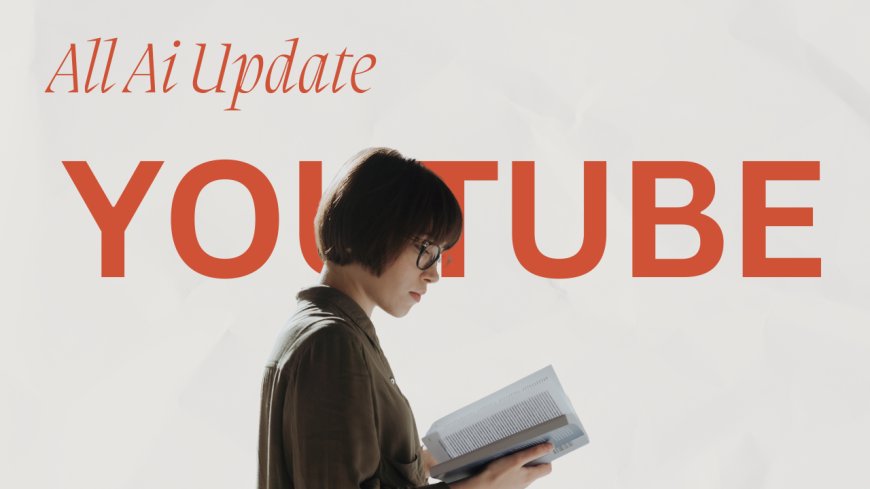
1. AI Video Generation Tools: Categories & Examples
AI tools fall into three major categories when it comes to video generation: scriptwriting, automated editing, and visual design (thumbnails and graphics). Below, we’ll explore the most powerful platforms in each area and how to use them effectively.
A) Scriptwriting Tools
Creating engaging, clear, and structured scripts is the foundation of every great YouTube video. AI-powered writing assistants can generate full scripts based on minimal prompts, saving hours of manual effort.
-
ChatGPT (OpenAI): Perfect for generating complete scripts, titles, descriptions, and even comment responses. Just give it a topic or prompt, and it produces polished content ready for voiceover.
-
Example prompt: “Write a YouTube script titled ‘Photoshop in 5 Minutes: A Beginner’s Crash Course.’”
-
Strengths: Conversational tone, highly customizable, strong logic flow.
-
-
Jasper.ai: Optimized for marketing and social content. Jasper’s “video script” templates help structure videos with hooks, benefits, and CTAs built-in.
-
Best for: Creators who want concise, conversion-optimized scripts (tutorials, product reviews, etc).
-
These tools don’t just write—they adapt to your voice and can iterate instantly based on feedback, making your creative process significantly faster.
B) Automated Editing Platforms
Once your video is recorded, editing is the most time-consuming task. These AI-powered editing tools reduce hours of work to minutes:
-
Runway ML: A professional-grade creative suite that enables:
-
Text-to-video generation
-
Background removal with one click
-
Auto-cutting of silences and filler
-
Motion tracking and advanced effects
It’s ideal for creators producing cinematic B-roll or adding surreal AI visuals.
-
-
InVideo: A user-friendly drag-and-drop video editor with AI-enhanced features like:
-
Pre-made templates optimized for YouTube and Instagram
-
Automated voice syncing
-
Logo placement and branding tools
Perfect for beginners or social media managers creating content at scale.
-
These tools empower even non-editors to produce professional-quality visuals rapidly.
C) Thumbnail and Graphic Generators
Your video thumbnail is the #1 driver of click-through rate. AI has made thumbnail design more efficient and creative than ever.
-
Canva Magic Studio:
-
AI-generated templates based on your video script or title
-
Smart resize, color matching, and object isolation
-
Integrated A/B testing preview options for thumbnail experiments
-
-
MidJourney:
-
Text-to-image generator that creates unique, high-resolution art.
-
Example: prompt “Sci-fi neon city background with dramatic lighting” to design futuristic thumbnails or backgrounds
This tool is used by creators for highly stylized or niche aesthetic visuals.
-
Pairing MidJourney with Canva lets you create truly standout thumbnails that look custom-designed—without needing a graphic design degree.
2. AI Voiceovers and Multilingual Dubbing
Reaching international audiences no longer requires human translators or studio-quality voiceover booths. AI dubbing and synthetic voice tools now allow you to translate and voice videos in multiple languages at scale:
-
Rask.ai: Automatically translates and dubs videos into various languages such as Hindi, Spanish, Bengali, and more. It keeps voice tone natural and supports subtitle integration.
-
Dubverse: Specializes in real-time syncing of dubbed audio with lip movements, offering multilingual voiceovers and support for creators targeting diverse regions.
These platforms are ideal for educational channels, product explainers, or narrative content that aims to connect globally.
3. Fully Automated YouTube Workflow (Step-by-Step Process)
AI doesn’t just assist — it can now handle the full workflow from idea to upload. Here’s how a fully automated content creation pipeline might look:
-
Scriptwriting: Use ChatGPT or Jasper to generate a script tailored to your topic, audience, and tone.
-
Voiceover: Convert script to high-quality audio using Murf.ai or ElevenLabs.
-
Editing: Import voice and visuals into Runway ML or InVideo for fast, template-driven editing.
-
Thumbnail: Design visually optimized thumbnails using Canva Magic Studio or MidJourney.
-
Auto-Publishing: Use TubeBuddy Scheduler or similar automation tools to publish your content on a set schedule.
⏱️ Time Saved: This pipeline can reduce a 1-hour manual task into a 15-minute streamlined process — with consistent quality and branding.
4. Future Trends in AI-Driven Video Creation
The future of AI in video creation isn’t just automation — it’s augmentation. Here’s what’s coming:
-
AI Avatars for Content Hosting: Platforms like Synthesia.io let you create digital hosts who can present your content in different languages, styles, and voices — ideal for tutorials, news, or explainer content.
-
Interactive AI Videos: Soon, viewers may interact with your videos in real-time — changing script branches, choosing scenes, or customizing outcomes. Think Netflix meets ChatGPT.
-
Zero-Editing Creation Tools: Tools like Pictory.ai are working toward full automation — where creators only need to upload audio or provide a prompt, and the AI handles video creation, visuals, and voice syncing automatically.
The more you embrace these tools now, the better prepared you'll be to lead in a future where creativity is multiplied by machine intelligence.
Final Thoughts
AI has unlocked a new era for YouTube creators. What once took days can now be done in hours — or even minutes — without sacrificing quality. Whether you’re a beginner or a seasoned content maker, learning to integrate AI into your workflow will give you a competitive edge, save you time, and elevate your brand.
The future of YouTube isn’t just human — it’s human + machine, working in harmony to create smarter, faster, and more impactful content.
What's Your Reaction?
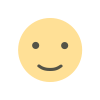 Like
0
Like
0
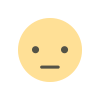 Dislike
0
Dislike
0
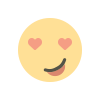 Love
0
Love
0
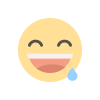 Funny
0
Funny
0
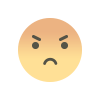 Angry
0
Angry
0
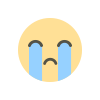 Sad
0
Sad
0
 Wow
0
Wow
0


















